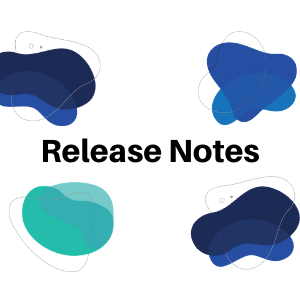Blog
Newsletter Release Notes October 27th: Takeout Orders, Google Review Booster & Merchant Portal
October 27, 2023
Newsletter Release Notes: Takeout Orders, Google Review Booster & Additional Charges
Takeout Orders
Increasing your order volume by up to 50% can be as easy as enabling Takeout option for your partnered restaurants. Many of our clients have seen a big influx of orders once they’ve done this.
You have to have a partnership agreement with this restaurant explicitly from the owner or higher management, in case we identify that you’re generating Takeout orders from restaurants that do not approve this, we will deactive your Order with Google listings
There are many reasons why this can be a big positive not just for you as the RDS but also for your restaurant partners:
-
Improves the relationship between the three parties involved (Customer, Restaurant and the RDS)
-
Provides customers with a seamless and quicker ordering experience compared to calling the restaurant.
-
Your customers are more likely to order more frequently from restaurants that don’t require to be called in order to place a takeout order.
-
Allows you to collect customer info for Marketing and convert “Takeout customers” to “Delivery customers” with incentivizing tactics like Coupon Codes
Google Review Booster
The Google Review Booster is a fantastic feature to boost your restaurant partners' online reputation and attract new customers.
Positive ratings on Google have a significant impact on customers' decisions when choosing where to eat.
By incentivizing customers to leave reviews, you not only benefit the restaurants but also enhance the overall customer experience with the restaurant as well as your own Delivery Service.
By leveraging our internal rating system, we can send follow-up messages to customers who leave four or five-star reviews, offering them a discount code as an incentive to leave a review on their Google Business Listing.
Merchant Portal
Merchant Portal is a powerful tool that will save you a ton of time and still make your Restaurant Partners happier!
Merchant Portal will available at example link “www.yourbusinessdomain.com/merchantaccess”.
Once they are here they will be able to use the SAME login credentials they use for their OrderLogic App.
Once they are inside the Merchant Portal
your restaurant partners can do multiple things:
-
Edit their Restaurant Profile (limited compared to access you have in admin backend)
-
Edit their menu
-
Utilize our FREE website builder and customize it and brand it for their restaurant
-
Manage their Partner Pay information
-
Pull a couple of reports that might be beneficial to them
Additional Features and Updates
Additional Surge Fees are OPTIONAL and usually work well for locations that have longer drive times because it utilizes a “per minute” setup.
If Mileage Based Fees are enabled, this will be presented as a "Surge Fee" to the customer.
The number of minutes for the shortest route will be multiplied by this number and if it’s greater than the established delivery fee, the difference will be added as a "Surge Fee" line item on the total.
Example:
If a delivery is 10 miles away and the current delivery fee is $5.99 and your Per Minute Surge Fee is set to $0.75 the system will compare the 2 and use the greater number.
Now this means that the regular $5.99 is smaller than 10 miles x $0.75 which equals to $7.50.
Customer will still see a $5.99 DELIVERY FEE but they will also be charged the difference of
$7.50 - $5.99 which is $1.51 and it will display as a SURGE FEE.
Has a customer asked you why they were charged
a processing fee that you were unsure about,
or even that they were charged the same fee twice?
It’s not uncommon that we get an RDS operator inquiring about a mysterious extra fee/charge that is added on the checkout page that a customer may have asked about.
More often than not it is due to previously set up additional charges and it is simply that charge applying as you have instructed the software to do. Click the "Read More" bellow and Noah will give you a visual representation of this and go over how to adjust/remove these charges.
DeliverLogic Weekly Meetings
Make sure you check out our Weekly meeting where we you can learn about all the great features and tricks to help your business thrive!
https://www.deliverlogic.com/events/
Also if you are looking for someone to take over your dispatch and support so you can invest your time on growing your business.
Automate & Maximize Efficiencies
Automated Dispatch
Automated Marketing
Automated Payments
Customer Support & Dispatch
Order with Google
Submit your info HERE and we will reach out to you! 🙂
TO SEE OUR PREVIOUS BLOG POSTS PLEASE FOLLOW THE LINK HERE OR SEE THE MOST RECENT BLOG POSTS BELOW IN THE WIDGET